Python has gained popularity in recent times for network automation along with server automation. Network engineers are beginning to use Python to automate regular network tasks and increase the efficiency. This workshop will focus on automating multiple use-cases that network administrators shall encounter in their day-to-day jobs using Python. We will work on both the off-the-box Python code to connect to devices from outside and Cisco devices on-the-box Python support to monitor the device state and trigger alarms to 3rd party systems. This workshop heavily focuses on hands-on labs (more than 70% of course time) along with necessary theory where required.
Networking fundamentals, TCP/IP, Familiarity with Python or another scripting language, Familiarity with Linux terminal, Text editors like VIM
| Technical Leaders | Network Support Engineers |
| Software Engineers (Dev/Test) | Network Administrators/Engineers |
Participants need to have the below requirements to be able to do hands-on exercises.
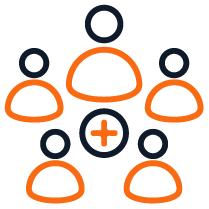

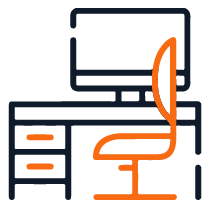
Good Content, very good introduction part about SD-WAN
The instructors demonstrated profound knowledge about the topic, labs were well prepared
The whole lab was excellently organized and set up. Kudos to the team!

hello